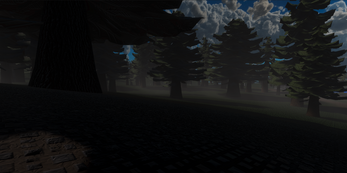Kantan
A downloadable game for Windows
Keep in mind that this is an unfinished project for our final major project for college.
The game is an open world adventure game with a DND style combat system. This game is set in Ancient China that has been over ran by Monsters and the only way to free the land is to free the soul of the Ancient Chinese Dragon.
To reach the Chinese Dragon you must complete all the temples challenges to prove your worth.
(Most of this is unfinished)
Due to our use of the Unity's High Definition Render Pipe Line Package, as required by a team member, the game cannot run in a web browser and must be downloaded and run on a windows computer, as it will not run on a Mac.
Unzip the folder, and open it to find two folders.
One called "Kantan Main World Start" and one called "Kantan Combat Start". Within these folders are two Executable files of the same name, which if double clicked will start the game.
The difference between these two different version of the game is only that pressing "Play" on the main menu takes you straight into my combat section of the game for the "Combat" version, while the "Main World" version takes you into the main world.
This is the only difference.
If you die or win in my combat section you will be taken to the main world, and can re-access the combat section from the main world. With these instructions or by exiting the game and restarting it.
This was done because due to the unfinished nature of the game, it can be tricky and time consuming to get to the combat system.
Combat
To access the combat section (wills section) you will need collide with the AI that wanders around the map or go to level 2 by walking into the temple behind you when you spawn in and walk into the cube. Then walk into the boss that is placed at the end of the level. Note-level 3 is accessed by walking into the wall at the end of level 2.
If you wish to access the combat section from the "Kantan Main World Start", also follow these instructions.
Exiting the game
There is no pause menu. The only options you are given to quit are on the main menu or on the game over screen when you die.
The only other way to exit the game is to alt+f4, or use task manager. This is because we just never had the time to implement a pause menu with an exit option.
Additional Information
Due to the high amounts of geometry inside the main world, performance of the main world is not smooth on low powered computers or computers without dedicated graphics cards.
It is possible the Combat section of the game would run much more smoothly due to significantly less geometry being present.
Download
Install instructions
Not functional with Html 5 so please download to play.
Requires extraction once it has been downloaded.